Hello and welcome to the Irish Mini Owners Club forum. We are glad you have decided to join us. We have a number of different sections on our forum which include “General” section, “Events” section (which also includes a Events Calendar), “Project and My Mini”, “For Sale” section, “Wanted” section and a “Members” section. All you have to do is register. You can also browse through the Forum without registering but, you’ll be unable to reply to any topics.
Membership
As Ireland's oldest Mini Club, the “I.M.O.C.” has served Mini enthusiasts throughout the country for the past 30 years. This year‘s membership for 2019 is only a special price of €20. Also, for 2019, any non-members wishing to attend an I.M.O.C. event will be able to obtain a one day membership for €5 per car (this may be in addition to an event fee). The Irish Mini Owners Club (IMOC) membership runs from January to December each year. Only paid-up members can vote at an AGM. Please note that membership is possible any time during the year.
The 2019 Club membership is 20 euro. Please make cheques and postal orders payable to "The Irish Mini Owners Club" and post with a complete "Application Form", which can be found on the “Downloads” section on the main website. The postal address for the: Mary Murphy, Irish Mini Owners Club, Drumgoold Lower, Enniscirthy, Co. Wexford, Ireland. If you have any questions, please email secretary@irishminis.ie.
Current users
If you don’t think you have full access and that some section's on the Forum aren't been displayed. Below is an image of the Forum Home Page (Board index) and how it should look. If any one thinks they maybe having problems or the home page look's different. Please contact the at webmaster@irishminis.ie.

Members Section
You must be a fully paid member to access the Members section. To join the Irish Mini Owners Club, please read the section about Membership. For any one who is a paid member and hasn't access to the "Members Section". Please email me at admin@irishminis.ie . I will need your Forum Username and Membership Number.
Monthly Meetings and Events
We meet monthly in different reagions of the country. Please check our events page for more details. Below are the contact details for each of the Regional Chairpersons. In the "Events" Section of the Irish Mini Owners Club Forum all topic's in this section will cover all events hosted, attended or suggested by the Irish Mini Owners Club and the clubs members. If you are an non-member and would like to suggest an Event, please contact one of the regional Chairpersons or the Club Events coordinator.
Eastern Region: Contact Ben Pearson on 087 2575635
Southern Region: Contact Alan Clark on 085 1744918
Western Region: Contact Joe Conboy on 087 2665419
For Sale Section
Mini related for sale items only. All items listed must be the personal property of the seller, and hold the title to said item(s).
The Irish Mini Owners Club, and its officers provide this service as a service to its members and Mini enthusiasts in good faith and do not endorse or confirm any detail or claim pertaining to items posted by individuals using this forum. Registration is required. Posts will be automatically deleted after 55 days.
Wanted Section
Mini and related items only. All items listed must be the personal property of the seller, and hold the title to said item(s).
The Irish Mini Owners Club, and it's officers provide this service as a service to it's members and Mini enthusiasts in good faith and do not endorse or confirm any detail or claim pertaining to items posted by individuals using this forum. Registration required. Posts will be automatically deleted after 180 days.
Displaying Photos in your topic
We have now setup the Forum up to allow users to post photo's in topics. Please note that these images must be Mini related. To reduce the amount of space on the server that the Forum uses, at present the only pictures that can be viewed on the Forum are the users Avatars. The only way to allow others see photos is to provide a link to those pictures where they are hosted. To do this, (this is one way, not the only way), you need to set up an account with an Image Hosting Service.
We use http://www.photobucket.com, it's free to join. When you set up your account, log into it and on the main page there is an option "Choose an Image". Use the Browse button to locate the photo on your PC. Select the photo image that you want to share. Double click on the image and you will be brought back to your photobucket page, here you can add a title to your picture if you wish. Next click on the "Upload" button, it takes a few seconds, depending on your connection speed, but you will eventually get an "Images Uploaded" banner. Scroll down and you will see your image. Above the image are some options including an edit option which you can use to change the size of your image, handy for resizing an image to use as your Avatar. Beneath the image there are 3 boxes, URL Link, HTML Tag and Image Code. Left click your mouse button anywhere in the URL Link box, this will highlight all the text in the box, then right click and copy this address text and paste it in the body of your forum post.
How to post the photo in your topic
Option 1
1/ You’ll need to know the location and name of your photo (URL Link).
2/ If you're using a hosting website, you should be given a link, if not right link over the image and select properties. There is a part called "Address". High light the address beside this and copy it by pressing and holding "CTRL" then press "INSERT"
3/ Create your post, starting on a new line enter "[img]htpp://www,photohosting,com/joeblack/minicopper.jpg[//img]"

4/ Make sure the option "Disable BBCode in this post" is unclicked
5/ Preview your post to see if the linked worked, if not repeat steps 2 and 3
Option 2
When you have logged on to your account on http://www.photobucket.com and found the picture you want to post on the forum, here is what you do,
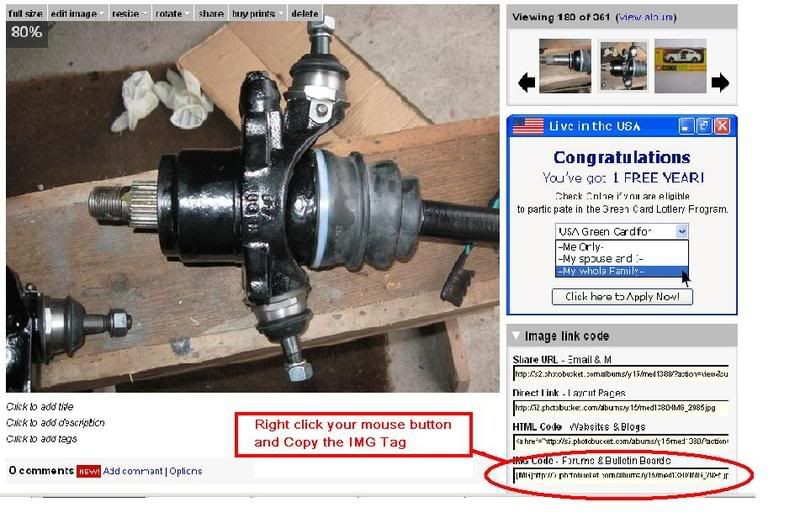

Those using the Forum do so at their own risk.
Thanks you,
The Irish Mini Owners Club Committee 2019


